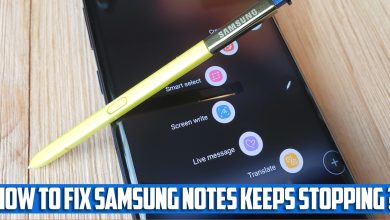How to turn on Amazon Fire Stick without Remote

How to turn on Amazon Fire Stick without Remote? You can use Amazon Fire Stick as a media streaming device to transform your TV into a smart one. Amazon Fire Stick provides the user with the opportunity to view their favorite videos from various services in one user-friendly platform. The Amazon Fire Stick can also be used to bypass cable services by supporting apps that work as an alternative to cable.
Now, what if you have lost or misplaced the remote though? Turning on Fire Stick and navigating through the available releases will certainly become something of a challenge. But do not panic as all hope is not lost. In this guide from Technology Gadgets Magazine, we will learn a couple of ways to turn on Amazon Fire Stick without a remote and explore your options.
How to Turn on Amazon Fire Stick without Remote?
Method 1: Using Fire TV Remote App
Using the Fire TV app would be the simplest way to get around the problem of a misplaced or broken phone. You can use this app with both Android and iOS devices to get all the controls that come with the physical remote. The option of voice search is also available.
But first, you need to pair your phone and the Amazon Fire Stick which is fortunately pretty easy. Using the Fire TV Remote app is probably the best and easiest way to turn on Amazon Fire Stick without its remote control.
Method 2: Using Alexa Voice Controls
You can also use Alexa to manage your Amazon Fire Stick, that is if you own an Echo device in your place and it is linked to your Amazon account. This is how you can set it up:
- Go to the Alexa application
- Tap More along the bottom of the display
- Tap Settings
- Tap TV & Video under Alexa Preferences
- Tap Fire TV
- Tap Link Your Alexa Device
- Follow the instructions
Method 3: Using a CEC-Compliant Remote Control
You can also take advantage of CEC-based universal remotes to turn on Amazon Fire Stick without remote and navigate through it. These remotes have the ability to control any hardware that complies with the CEC standard. The experience may not be the best possible but it can certainly help you manage the basics pretty well.
After making sure that CEC has both been included and enabled on your television, you can plug your Amazon Fire Stick into the HDMI port that is CEC-equipped HDMI port. This will allow you to turn on Amazon Fire Stick using your TV’s remote.
Signing Off
How to turn on Amazon Fire Stick without remote? Imagine that you are ready to relax and view your favorite show on Amazon Fire Stick after a long day’s work. You plunge down on your comfy couch and reach for the remote, only to realize that it is broken. You know how remote controls always have a knack for getting misplaced or broken? This Technology Gadgets Magazine post has been specifically written to solve this problem by offering you a few new methods that can help you work with your Fire Stick without that remote.