How to transfer files between android phones ?

Transferring files from Android to Android means transferring information between two Android phones is one of the biggest concerns of people who have Android smartphones. In this article from the Technology Gadget Magazine, we will answer the question of how to transfer files between android phones, and we will teach you 4 of the best ways to transfer files.
How to transfer files between android phones?
File transfer via Bluetooth:
One of the default methods to transfer data from an Android phone to another is to use the Bluetooth feature of two phones. Using Bluetooth, you can share files such as images, videos, music, documents, and more wirelessly and effortlessly. For this, do the following steps:
- Turn on Bluetooth on both Android phones and pair them,
- Choose the files you want to share by selecting,
- Tap the Share button,
- Select the Bluetooth option to share with Bluetooth,
- Select the Bluetooth name of the destination phone from the list of options,
- Select the receiving device from the list of paired Bluetooth devices,
- The file transfer will be activated and both phones will show the transfer status,
This method is a bit old and is mostly used when the Internet is unavailable, and you need to move important information. In this situation, Bluetooth is the best method for you, but it is not a good choice for transferring large files.
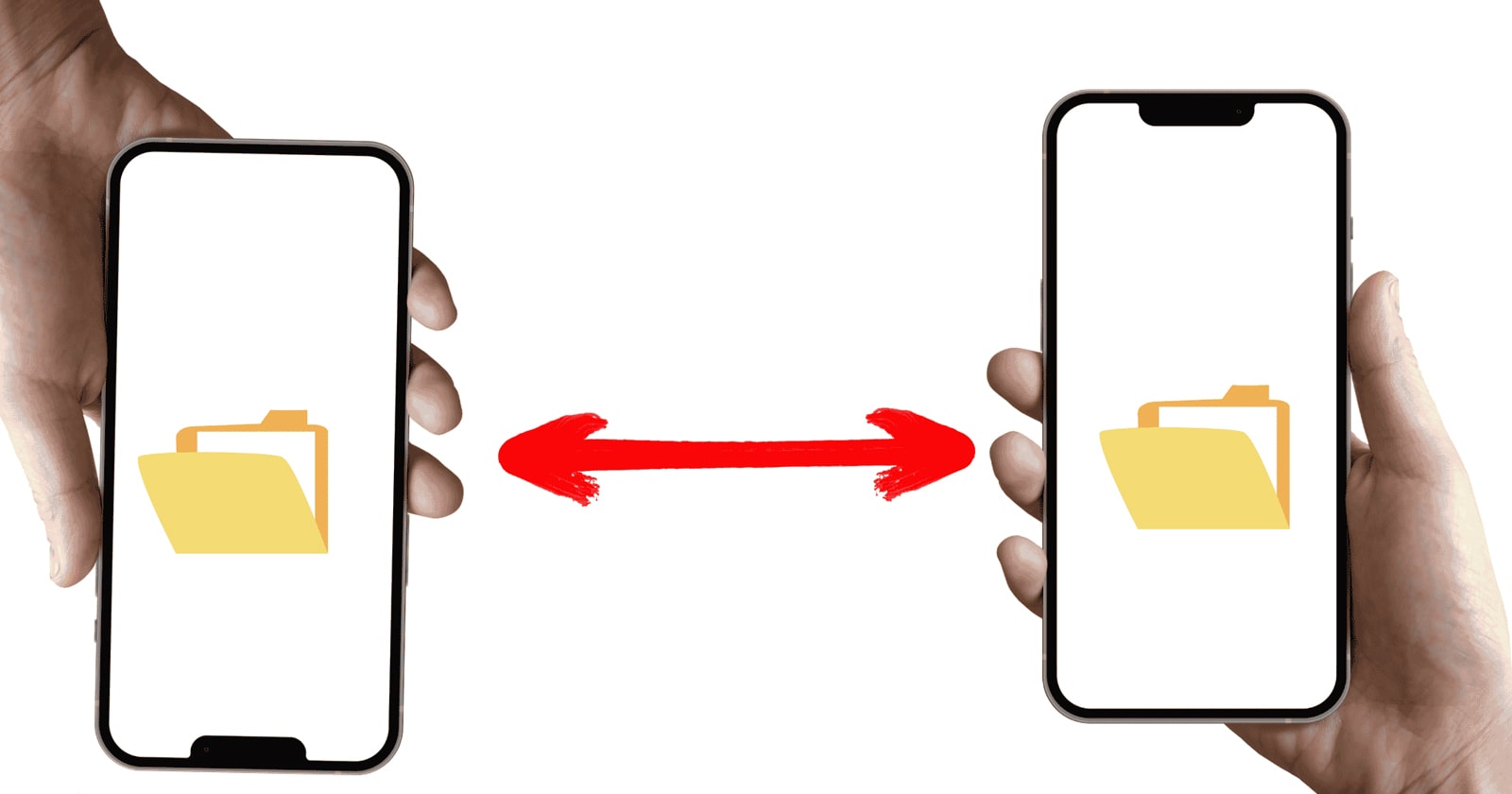
File transfer in Android using GOOGLE DRIVE:
Every Android smartphone you buy comes pre-installed with the Google Drive app, which allows you to store files, documents, images, videos, and more in Drive, a cloud storage space. Save the information in Google memory. After you upload your data from your Android phone to Google Drive, you can access it from anywhere at any time and with any device (Android phone, MacBook, desktop computer, laptop, etc.). For this, it is enough to do the following steps. With this program, the question of how to transfer files between android phones was easily answered.
- Whatever device you have, you enter the files into Google Drive. First, you must enter your Gmail and log in
- Open Google Drive
- Tap the New button
- Tap Upload
- Select the files you want to share
- Enable data transfer from phone to Google Drive
Android to Android file transfer with NFC:
So far, part of the question is how to transfer files between android phones We replied, pay attention to the mentioned methods to continue. If two Android phones are equipped with NFC chips, data transfer from a close distance is easily possible with this feature. NFC is an efficient way to transfer files on Android, and there is no need to pair between phones like Bluetooth. If you want to transfer data between two Android devices with NFC, make sure both NFC and Android Beam are enabled.
- You need to enable NFC and Android Beam. To do this, go to Settings and select Bluetooth and Connections.
- Select NFC and enable it.
- Then select Android Beam and turn it on.
- Next, open File Manager or Gallery and select the files you want to send.
- Place both phones with their backs touching.
- The phone will vibrate and you will see an option that says “Tap to beam”
- Tap on it and the file transfer between Android phones will start like this.
Applications for transfer:
SHARit is a fast Android file transfer app that allows you to share files between two Android phones easily, and it does so very quickly. The app also offers offline file sharing that doesn’t require the Internet or Bluetooth to transfer files from Android to Android. SHARit can transfer heavy files without any problem and at high speed. The app offers other tools like Junk Cleaner, Uninstaller, and more.
Final words:
Most Android users use the Shirit program to transfer files between two phones, but in this article from the Technology Gadget Magazine, 4 practical ways to transfer information were introduced to you. The question of how to transfer files between android phones has been answered. If you know the new method, share it with us.

![Samsung Galaxy M52 vs Xiaomi Poco X3 GT [ Full Comparison ] 4 Samsung Galaxy M52 vs Xiaomi Poco X3 GT [ Full Comparison ]](https://www.technologygadgets.net/wp-content/uploads/2023/01/galaxy-m52-vs-poco-x3-gt.jpg-390x220.webp)
![Samsung Galaxy M52 vs Galaxy Note 10 Plus [ Full Comparison ] 5 Samsung Galaxy M52 vs Galaxy Note 10 Plus [ Full Comparison ]](https://www.technologygadgets.net/wp-content/uploads/2023/01/galaxy-m52-vs-galaxy-note-10-plus.jpg-390x220.webp)

