How to Connect Two AirPods to One Phone at the Same Time?
Do It the Easy Way

f you are also interested in watching a movie with your friends at the same time and hearing the sound of two AirPods on one mobile phone, we will teach you how to do it. in this tutorial, we will teach you three ways to connect and answer the question How to connect two AirPods to one phone at the same time? Stay with Technology Gadget Magazine for learning.
In order to connect two pairs of AirPods to one device, simple steps must be followed. In this article from Hello World, when should you connect two pairs of AirPods to one device? How do I connect two pairs of headphones that aren’t AirPods? We will talk about how to connect two AirPods to a phone, to an iPad, how to set up audio sharing on an iPhone or iPad, and how to stop sharing AirPods. Please stay with us.
If you and a friend both own a pair, you can connect them to a device like your iPhone or iPad and play the same music playlist, watch a movie on the fly, or engage in a video chat.
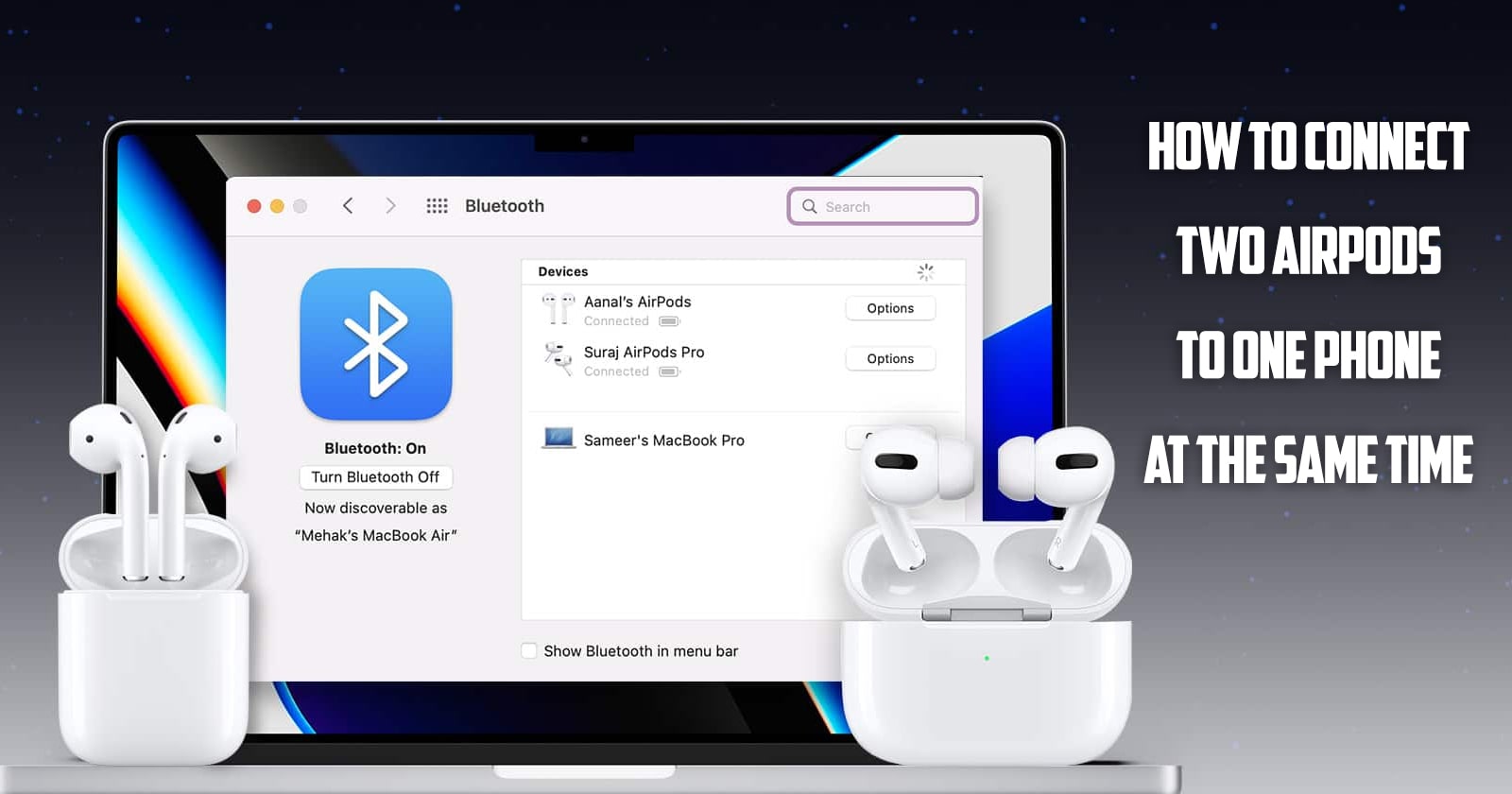
How to Connect Two AirPods to One Phone at the Same Time
Apple’s new Audio Sharing feature allows two friends to play the same song by pairing two different AirPods to an iPhone without using a speaker. But this feature is limited to new iPhones, iPods, and iPods paired with Airpods and PowerBeats Pro.
Your AirPods have cool features that let you do everything from listening to music to answering phone calls. But have you ever wondered what you can do with two pairs of them?
Asurion experts help millions of customers get the most out of their favorite technology every day, and AirPods are no exception. Here are their tips on how to share audio from one device across two pairs of wireless headphones.
What Devices Work with Audio Sharing?
- Below are the names of iPhones that you can use these features:
- iPhone 8 (and newer)
- iPad Pro (first-generation and newer)
- iPad Air (third-generation and newer)
- iPad mini (fifth-generation and newer)
- iPod touch (seventh-generation and newer)
But many of you are interested in connecting two AirPods to one phone and watching Netflix with your friends, so stay with us to teach you to step by step, and answer the question how to connect two AirPods to one phone at the same time.
How to Pair Another Airpod with iPhone in Addition to Your AirPod?
To pair the second AirPods with your iPhone, open the AirPods case next to your iPhone. You will see a pop-up window on your iPhone telling you this is not your Airpods device, but you can connect to it and select the Connect button.
Then put it in pairing mode by pressing the physical button on the back of your AirPods Case. This will connect the AirPods to your iPhone, and you can see the battery status on your iPhone screen, select the Done button.

Play a Song for Both AirPods Connected to the iPhone:
In this tutorial, we will use the AirPlay menu in Control Center. Open Control Center by swiping the top right edge of your iPhone or iPad screen. If your iPhone or iPad touch has a Home button, you need to pull up the bottom edge of the screen to access the Control Center. Stay with us to teach you another way to connect and answer the question of how to connect two AirPods to one phone at the same time.
- Select and hold the Now Playing widget
- Then select the AirPlay button.
- After that, you will see all the devices connected to your iPhone. If your AirPods are connected, your AirPods will be selected as the current output device. You will also see the second AirPods under it. Select the Checkmark button in front of it so that it is ticked
- Now both AirPods are active on your iPhone and iPad touch, and any song you play on your iPhone will be played on them as well. In addition, you can control the volume of each of your AirPods using the slider below them.
How to Connect Two AirPods to One Phone at the Same Time?
Important Note:
In previous articles, we taught you how to connect AirPods to your computer, but now you can connect two AirPods to Windows 10 and easily connect two AirPods to one computer. In the following articles, we will provide you with this tutorial.
How Do I Connect Two Pairs of Bluetooth Handsfree That Are Not AirPods?
Newer Samsung phones have a similar sharing feature called Dual Audio, which lets you listen to the same device with two Bluetooth headsets or speakers. While you can connect a pair of AirPods to an Android™ device, you’ll have a better experience using them with one of the above.
How to Connect two AirPods to One iPad
Once you’ve checked the compatibility of your wireless headphones, you can quickly pair them with an iPad. Here it is:
- Connect the first pair of AirPods to your iPad. If this is your first time setting them up, keep your AirPods in the case and open it near the device. Then follow the on-screen instructions.
- Open Control Center on your iPad by swiping down from the top right corner of the home screen. Then tap the AirPlay® icon > Share Audio.
- To connect the second pair of Airpods, hold the case close to your iPad and open the lid. If you have AirPods Max® headphones, simply hold them close to the device.
- When the second pair of AirPods appears on the screen, tap Share Audio.
How to Set Up Voice Sharing on iPhone or iPad
Now that both AirPods are connected, you can easily control play, pause on your device’s lock screen. You can turn it up or down for each pair of AirPods individually using the volume settings, or each listener can tweak it to their liking using the headphone controls.

How to Stop Sharing AirPods
Ready to listen on your own? When it’s time to stop sharing, you can disconnect any set of AirPods with just one tap.
- Open Control Center by swiping down from the top right corner of the home screen.
- Tap the AirPlay icon, then tap the check mark next to a pair of headphones to stop sharing with them.
Final Verdict
With the introduction of the new Apple iPhone 11 and 11 Pro, Apple’s new audio sharing feature allows you and your friend to listen to a song or watch a video together on AirPods without using mobile speakers. Unfortunately, this functionality is limited to newer iPhones and iPads paired with AirPods.
We have answered this complete tutorial if you are interested in connecting two AirPods to one mobile phone. This article by Technology Gadget Magazine, has responded to the question how to connect two AirPods to one phone at the same time. If you know a more recent method, share it with us.

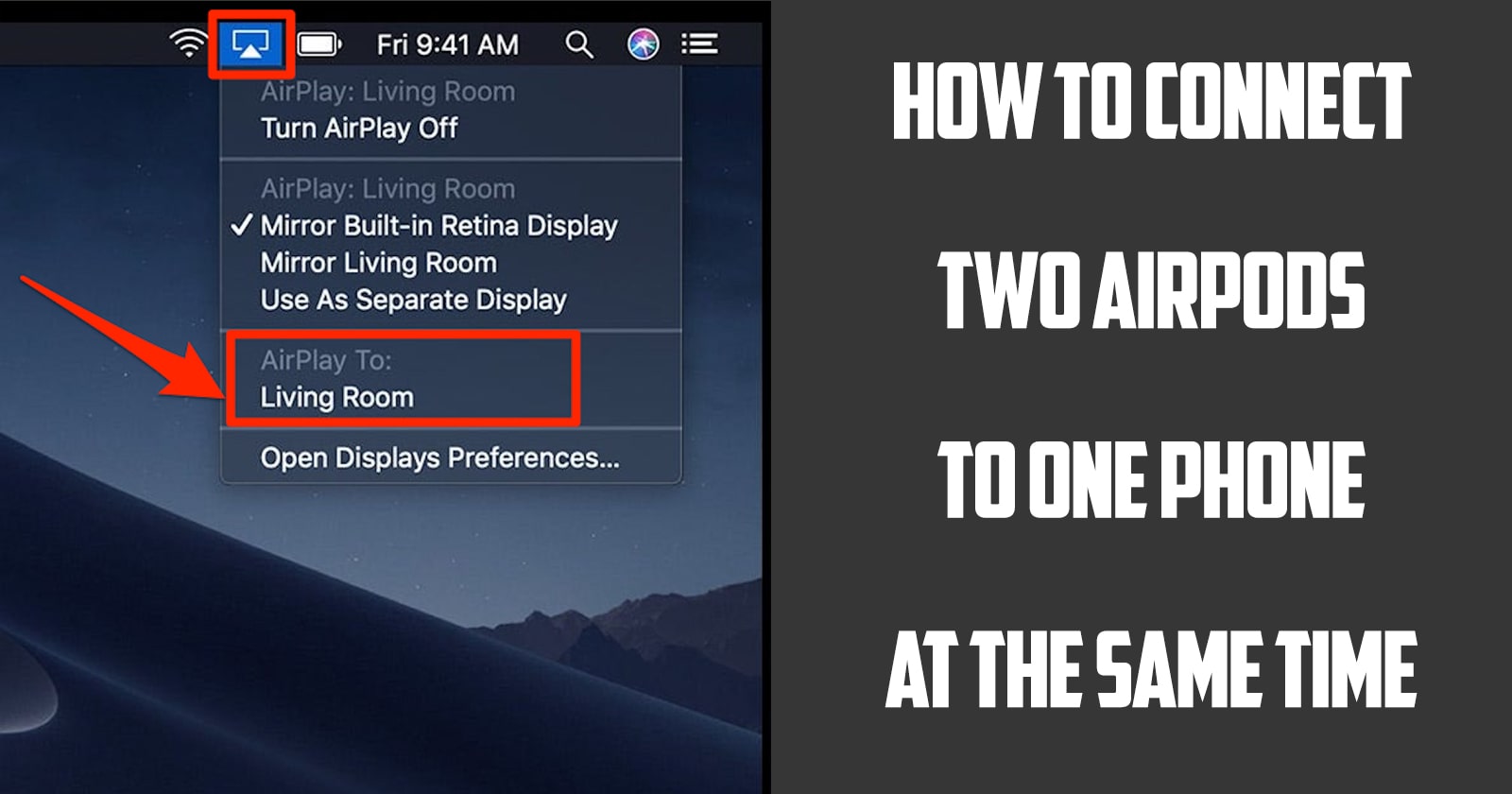
![Samsung Galaxy M52 vs Xiaomi Poco X3 GT [ Full Comparison ] 7 Samsung Galaxy M52 vs Xiaomi Poco X3 GT [ Full Comparison ]](https://www.technologygadgets.net/wp-content/uploads/2023/01/galaxy-m52-vs-poco-x3-gt.jpg-390x220.webp)
![Samsung Galaxy M52 vs Galaxy Note 10 Plus [ Full Comparison ] 8 Samsung Galaxy M52 vs Galaxy Note 10 Plus [ Full Comparison ]](https://www.technologygadgets.net/wp-content/uploads/2023/01/galaxy-m52-vs-galaxy-note-10-plus.jpg-390x220.webp)

