How to Fix Green Lines on iPhone X Screen After Drop
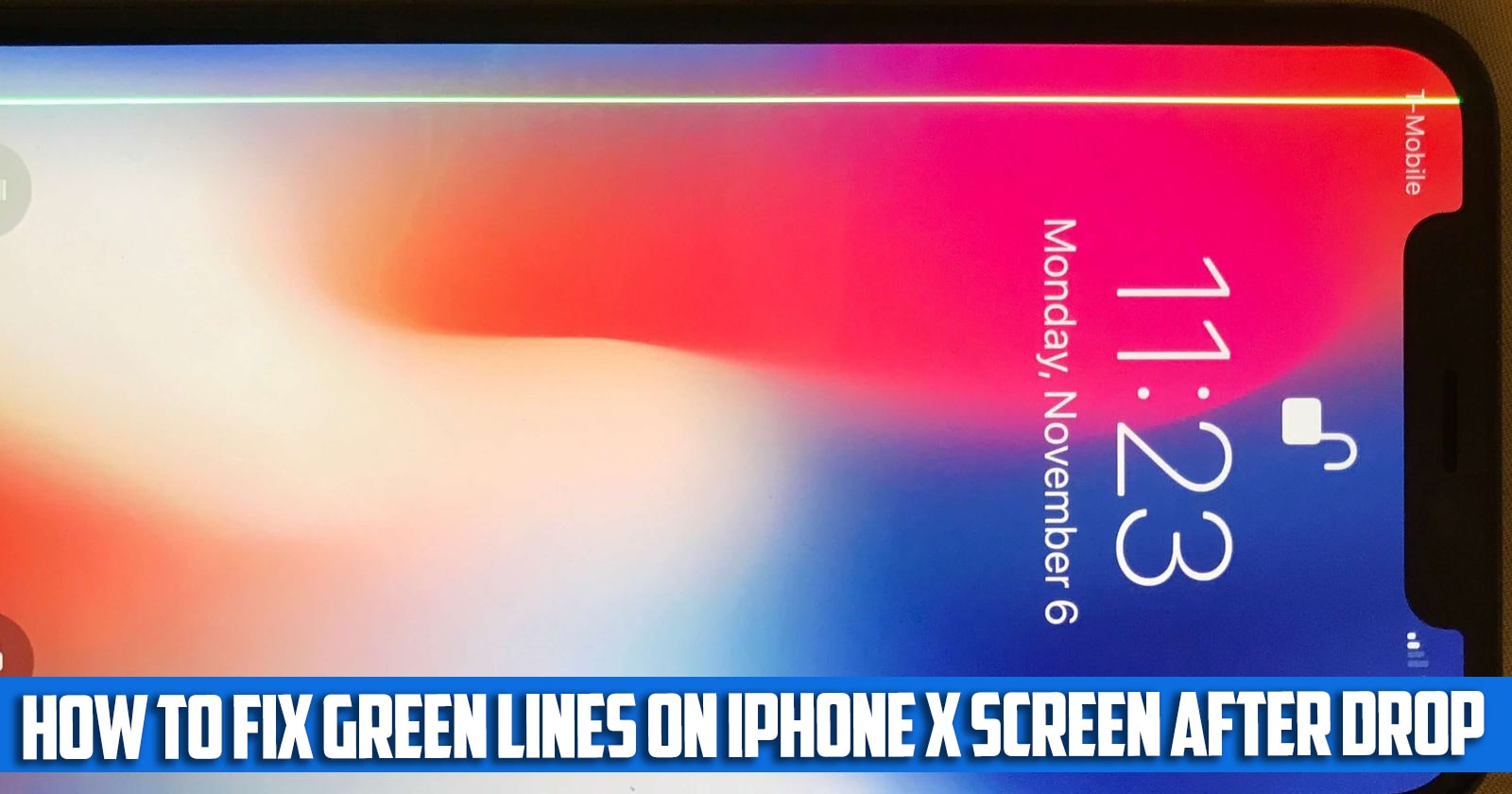
How to fix green lines on iPhone X screen after drop? This is the frequently asked question we are going to provide an answer to in this guide from Technology Gadgets Magazine. Stay tuned to the end of the article if this is something that interests you.
Some iPhone X users are complaining about a green line of death appearing on their phone screen and are looking for a way to fix this problem. As you know, iPhone X is one of the most popular phones of Apple, which is used by many people. Unfortunately though, this phone has a strange problem and that is the appearance of some green lines on the screen. Some people believe that this happens to a software glitch and that a factory reset may be able to fix green lines on iPhone X screen after drop.
But after restarting, the green line is usually still visible on the screen. Today we are going to learn the reason why the green line appears on the iPhone X and how to fix the problem. If you have an iPhone x and have experienced this problem, this can be of interest to you
The Reason for the Green Line on iPhone X
While most people think that the green line on the iPhone X screen is displayed due to software reasons, more often than not, this is not the case. The green line on the iPhone X is caused by a damaged screen and usually happens after a drop. Apple has officially announced that the reason for displaying this green line is the failure of the screen. But how is the screen damaged? The point is that with the introduction of the iPhone X in 2017, Apple launched a phone with an OLED screen for the first time.
The structure of OLED screens is completely different from LCDs and is very sensitive and delicate. For this reason, it may be damaged by a small drop or pressure. This means that dropping the phone, even if the screen is not broken, may cause problems with it. Therefore, the main reason for the green line on the iPhone X is hitting the screen or dropping it. Some experts believe that the use of the wrong voltages can also cause this problem.
How to Fix Green Lines on iPhone X Screen After Drop?
So far, you have learned about the problem with the iPhone X green line and the reasons for the display of this line. Do you know how to fix this annoying problem? Sadly, there is no DIY way to solve this problem! In fact, the only way to rectify the green line problem on the screen of an iPhone X is to replace the screen as cell phone screens are rarely repairable and in this particular case, it is not possible to repair the screen.
Note that if the new screen used to replace the faulty one is not original, not only the problem will not be solved, but also other problems may be added or other phone parts may not work properly. Therefore, to fix green lines on iPhone X screen after drop, be sure to take your phone to authorized dealers and repair shops and make sure that the original part is used for replacement.
Final Word
How to fix green lines on iPhone X screen after drop? You need to know that if you run into this problem, the issue cannot usually be fixed without having to replace the iPhone X screen altogether. Factory resetting the phone has also been reported to have been able to fix the issue here and there.

![Samsung Galaxy M52 vs Xiaomi Poco X3 GT [ Full Comparison ] 3 Samsung Galaxy M52 vs Xiaomi Poco X3 GT [ Full Comparison ]](https://www.technologygadgets.net/wp-content/uploads/2023/01/galaxy-m52-vs-poco-x3-gt.jpg-390x220.webp)
![Samsung Galaxy M52 vs Galaxy Note 10 Plus [ Full Comparison ] 4 Samsung Galaxy M52 vs Galaxy Note 10 Plus [ Full Comparison ]](https://www.technologygadgets.net/wp-content/uploads/2023/01/galaxy-m52-vs-galaxy-note-10-plus.jpg-390x220.webp)

