Why USB tethering is not working in Mi phone?
USB Tethering Not Working? Find Out Why
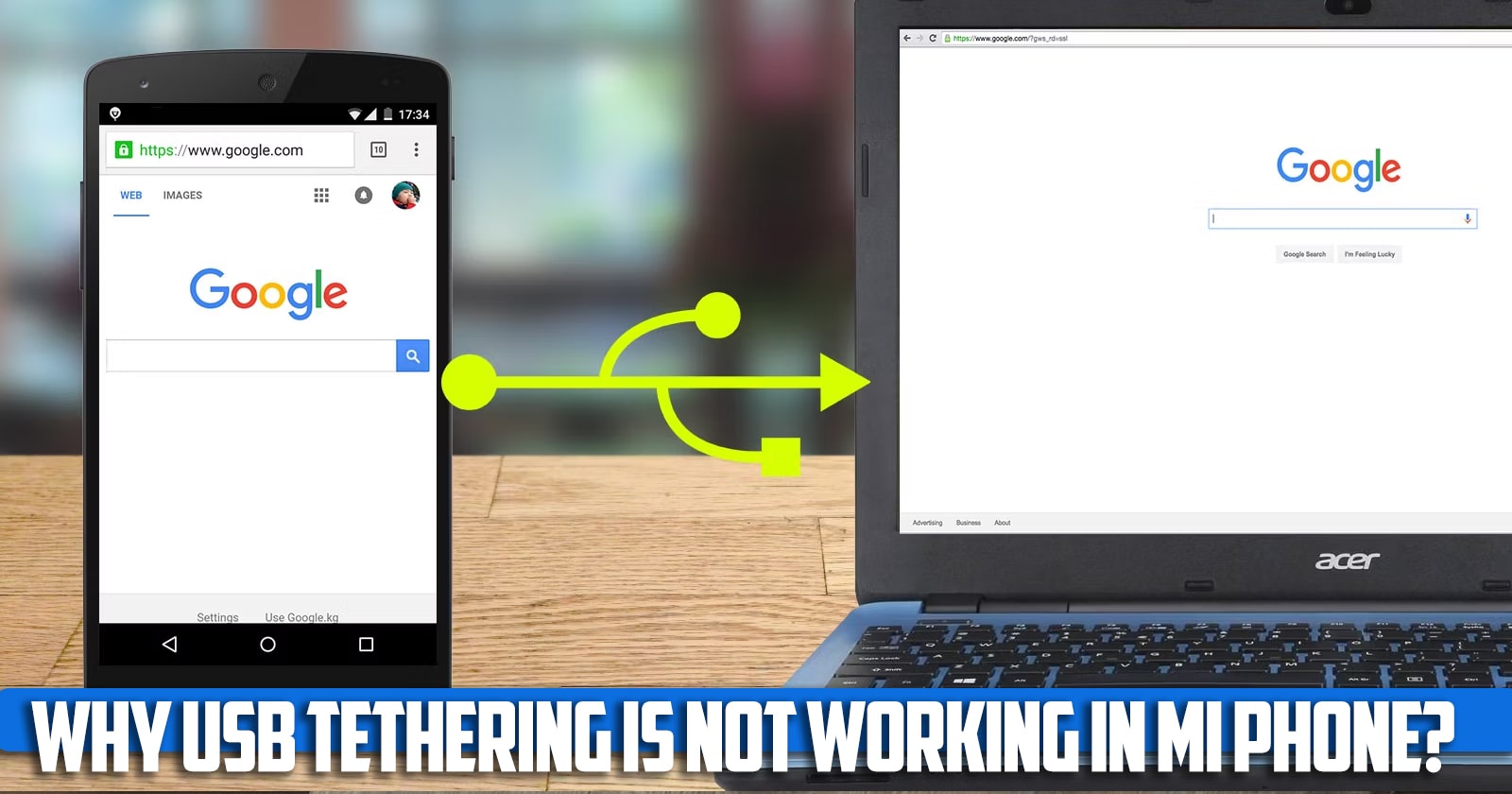
It is possible to connect smart devices to the Internet through various technologies such as Wi-Fi, cable connection, satellite connection and mobile phone. Tethering is a relatively new technology for sharing the Internet and data between a smartphone and a personal computer or laptop. If you have a problem connecting your phone through Tethering and want to know why USB tethering is not working in Mi phone, we will examine this issue in the rest of this article on Technology Gadgets.
What Is USB Tethering?
Connecting one device to another device is called tethering. For example, connecting a mobile phone to a laptop with a USB cable can be called tethering. The connection of the mobile device with other devices can be done via wireless LAN, via Bluetooth or via a physical connection using a cable, for example via USB. It usually provides the possibility of sharing the internet connection from one device to another. All modern smartphone operating systems have Tethering with Internet Sharing. Windows, Android, and iOS provide the user with built-in features that allow tethering via Wi-Fi, Bluetooth, and USB.

USB Tethering Is Not Working!
Tethering is accessing the Internet on a computer or device through another computer or mobile phone with cellular network capability. Tethering refers to sharing the Internet connection between devices. Tethering can be done via wireless network (Wi-Fi), Bluetooth or physical connection using a cable and USB.
Since it’s usually used as a secondary method of connecting to the Internet, it can be very frustrating when even a USB connection doesn’t work. Fortunately, there are several ways to fix Windows tethering problems.
Why USB Tethering Is Not Working in Mi Phone?
First of all, to connect your smartphone to a personal computer or laptop, you must follow the following steps:
- Connect your Mi phone to your computer using a USB cable.
- Run the settings app on your phone.
- Tap General Settings
- Slide the USB connection switch to the right.
- After a few seconds, the Enter Network Location window should appear on your computer.
If your Xiaomi phone does not connect to the computer via USB, first make sure that your phone is connected via USB. Then follow the steps below:
- On your computer, go to PC > Cdrive > Windows > INF > and search for wpdmtp.inf.
- Right-click on the wpdmtp file
- While your phone is connected, click on Install.
If you want to know why USB tethering is not working in Mi phone and If your USB cable still doesn’t work:
- Make sure the USB cable is working properly and connected,
- Try a different USB port (Use the fastest USB port),
- Disable Wi-Fi connection.
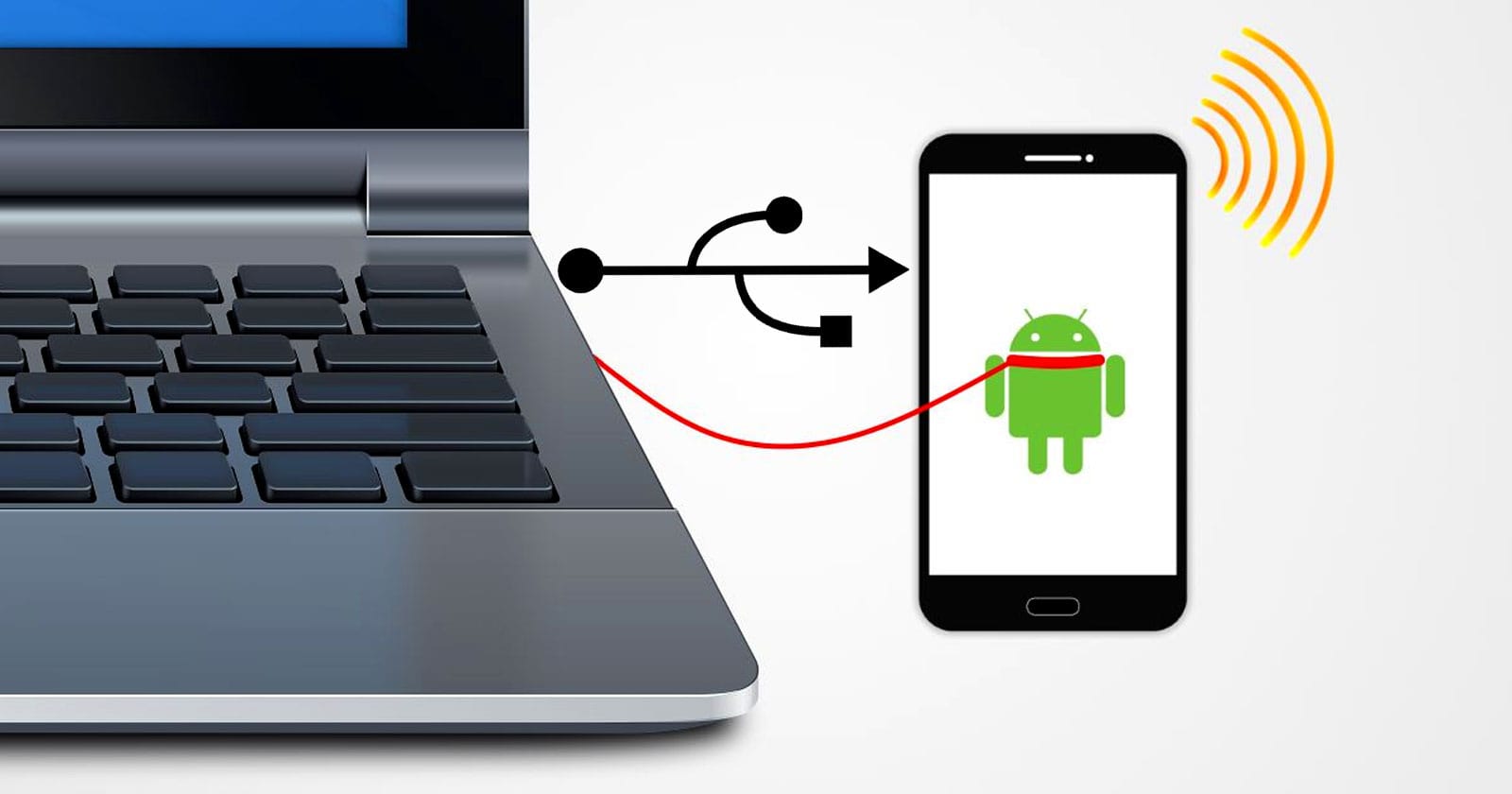
Other Ways of Activating USB Tethering in Mi Phones
1. Using the Developer Option
As of now, there are many third-party USB tethering apps on the Internet, such as USB Tethering, Easy Tether Lite, etc. These apps claim to work with USB internet connection on Android devices.
However, to use those apps, you need to enable USB Debugging mode on your device. For this, go to Settings > Software info > About phone. Next, tap on “Device Version or Build Number” 7 times to enable developer options.
After activation, you need to enable the ‘USB Debugging’ option. After that, try those apps, and it should work to enable the USB connection on your Android phone.
2. Using ClockworkMod Tether
Well, rooted Android users were well aware of ClockworkMod. ClockWorkdMod is a USB Internet connection program that claims to enable USB Internet connection on smartphones.
The app works very well, but the free version only offers a 14-day trial period. After using the trial version, you need to purchase the premium version to use the app.
To use the app, you need to download the ClockWorkMod desktop client and connect your Android with it. After connecting, an Internet connection is immediately established on your computer.

3. Other Third-Party Apps
Well, if the above methods don’t work, then you should try the FoxFi app. This is essentially the USB Internet connection to ClockworkMod. You need to install a desktop client and connect your Android to the computer.
After connecting, the Internet connection is established immediately. The good thing about FoxFi is that it also offers several additional options like BlueTooth tether, WiFi Hotspot, etc. And it doesn’t need root.
The Difference Between Tethering and Hotspot
After we explained why USB tethering is not working in Mi phone and how to fix it, here are some of the differences between Tethering and hotspot:
- The first difference between these two technologies is that a Hotspot is a physical access point connected to a router or gateway. While Tethering is a connection between different devices (smartphone, tablet, computer, etc.).
- The next difference is their availability. Hotspot technology (other than Mobile hotspots) is easily available on different devices. While Tethering technology requires special drivers or software to share the Internet connection, a limited number of devices can be connected simultaneously.
- The internet speed required to use these two technologies is also different. A high-speed internet connection is required to use Tethering.
- The battery life is longer in the tethering method and is more economical than in the hotspot method. On the other hand, the amount of hotspot data consumption is higher than the tethering method.
- One of the essential features in the network discussion is security. Since one of the tethering methods is through a USB port with a cable connection between two devices, it will have higher security than other tethering methods. But due to the limited number of connected devices in this method, the wireless connection is mostly used. Therefore, it is important and necessary to use strong WPA2 passwords.
- In addition to the limited number of connected devices, Tethering technology also has other limitations, such as incoming and outgoing calls, receiving and sending messages, etc., making it impossible to use it exclusively as a device for establishing a wireless Internet connection.

Conclusion
If you have a problem with Tethering and think to yourself: Why USB tethering is not working in Mi phone? In this article from Technology Gadgets magazine, you will probably be able to find out why the problem persists and how you can solve it.

![Samsung Galaxy M52 vs Xiaomi Poco X3 GT [ Full Comparison ] 7 Samsung Galaxy M52 vs Xiaomi Poco X3 GT [ Full Comparison ]](https://www.technologygadgets.net/wp-content/uploads/2023/01/galaxy-m52-vs-poco-x3-gt.jpg-390x220.webp)
![Samsung Galaxy M52 vs Galaxy Note 10 Plus [ Full Comparison ] 8 Samsung Galaxy M52 vs Galaxy Note 10 Plus [ Full Comparison ]](https://www.technologygadgets.net/wp-content/uploads/2023/01/galaxy-m52-vs-galaxy-note-10-plus.jpg-390x220.webp)

