How to Fix iPhone X Screen Not Responding to Touch
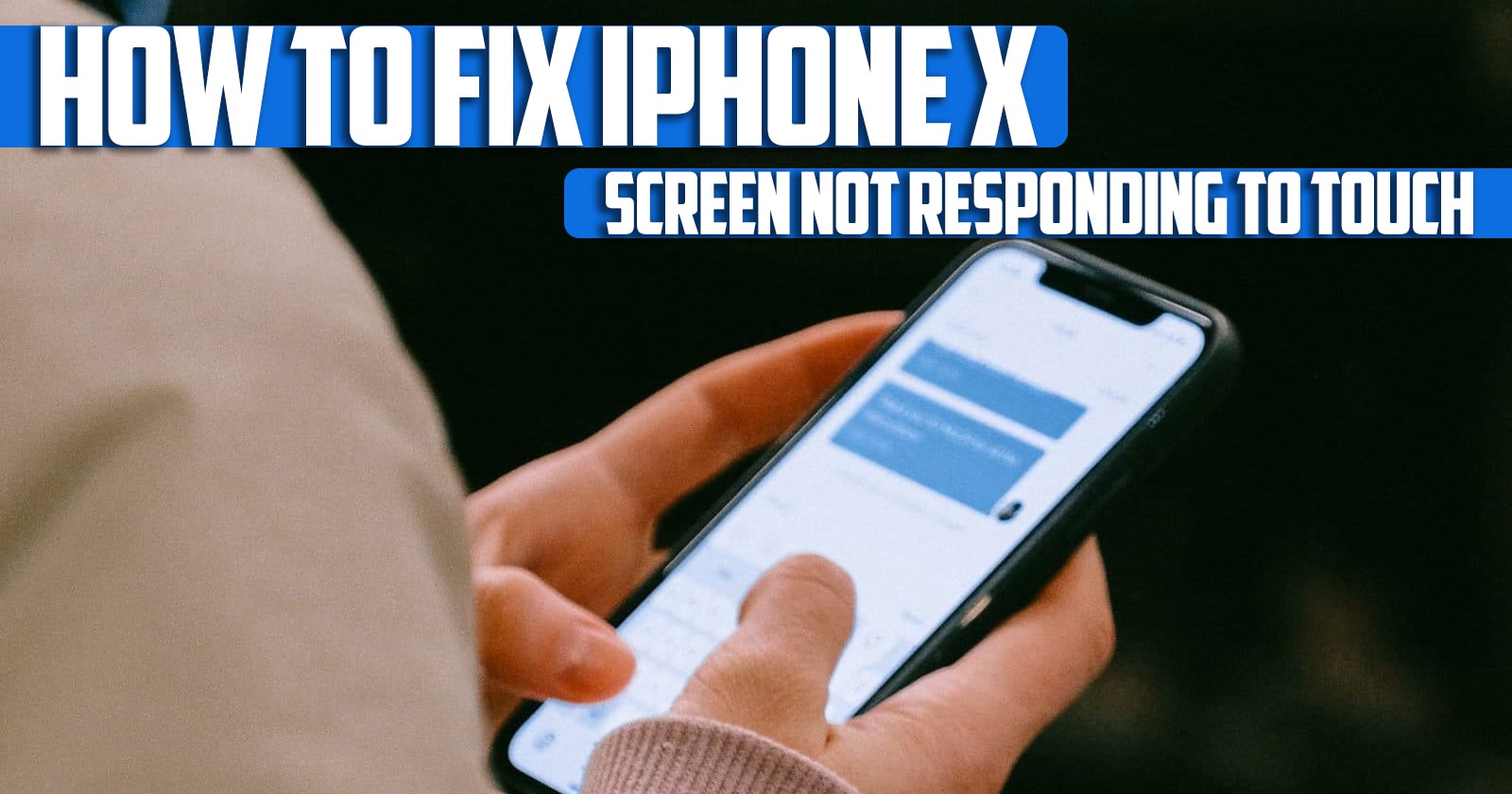
How to fix iPhone X screen not responding to touch? After the release of the iPhone X, the problem that many users reported was the iPhone X touch problem. iPhone X screen not responding to touch can be caused by various software or hardware problems, including physical damage to the screen. In this guide from Technology Gadgets Magazine, we will learn how to solve this problem.
Fix iPhone X Screen Not Responding to Touch
Detach iPhone X from the Protective Case
Sometimes, the use of protective phone cases causes disturbances in the phone screen. When the performance of the screen has a problem, the first solution is to separate the protective frame of the phone and see if that helps with the problem or not.
Heating iPhone X
By heating the phone, we do not mean setting it on fire or direct heat. You need to put the phone in a blanket or towel for 10-15 minutes while it is turned on, some users have been able to solve the problem of iPhone X screen not responding to touch by heating it or rather keeping it warm.

Restart iPhone X
Sometimes the first and most basic solution for screen problems is to restart the phone. Some users have stated that they had to do this several times in order to fix the screen not responding to touch problem on iPhone X.
Update Operating System
Updating iPhone X through iTunes When the Screen Does Not Work
- Install the latest version of iTunes on your computer
- Connect the phone with a USB cable
- Open iTunes
- Select your phone
- Select Check for Update
- Click Download and Update
- Enter the password if needed
Enable/Disable 3D Touch
Enabling or disabling 3D Touch may be able to fix iPhone X screen not responding to touch. Next time you can use the screen, try this to see if the problem gets resolved or not.
- Go to Settings
- Tap General
- Select Accessibility
- Look for 3D Touch
- Turn it on or off
Put iPhone X in Recovery Mode
Connect the phone to the computer and open iTunes
Restart the phone after connecting
Press the volume up button and quickly release it. Press and quickly release the volume down button, and press and hold the side button
Do not release until Recovery Mode is displayed on the screen
When the message that there is a problem with your phone is displayed on the computer screen, you must select the Update option.
iTunes will try to install the latest version of iOS on your phone without erasing the data. if the process takes more than 15 minutes to complete and the phone exits Recovery Mode, repeat the above steps.
Restore Factory Settings by iTunes
The next step is to do a factory reset and this can be your last hope before taking the phone to a repair shop. If you have tried all the other solutions to fix iPhone X not responding to touch to no avail, restoring your device to factory settings might be able to help you.
Note: Make sure to back up the data on the phone via iCloud or iTunes before doing a factory reset.
- Open iTunes on the computer
- Connect the iPhone to the computer
- If the system asks you for a password, enter it
- Select your iPhone on iTunes
- Select Restore iPhone from the list
- Click Restore iPhone again to confirm
Once the phone is factory reset, it will reboot. Start the phone using the backup files or manually as a new phone.
Summing Up
How to fix iPhone x screen not responding to touch? Hoped in this guide from Technology Gadgets Magazine, we helped you figure out a solution to the problem But first, check the condition of the screen. If the problem is due to physical damage, you should consider replacing the screen of your iPhone X.

![Samsung Galaxy M52 vs Xiaomi Poco X3 GT [ Full Comparison ] 4 Samsung Galaxy M52 vs Xiaomi Poco X3 GT [ Full Comparison ]](https://www.technologygadgets.net/wp-content/uploads/2023/01/galaxy-m52-vs-poco-x3-gt.jpg-390x220.webp)
![Samsung Galaxy M52 vs Galaxy Note 10 Plus [ Full Comparison ] 5 Samsung Galaxy M52 vs Galaxy Note 10 Plus [ Full Comparison ]](https://www.technologygadgets.net/wp-content/uploads/2023/01/galaxy-m52-vs-galaxy-note-10-plus.jpg-390x220.webp)

