What Is the Difference Between a Chromebooks and a Tablet?
Chromebooks vs Tablet
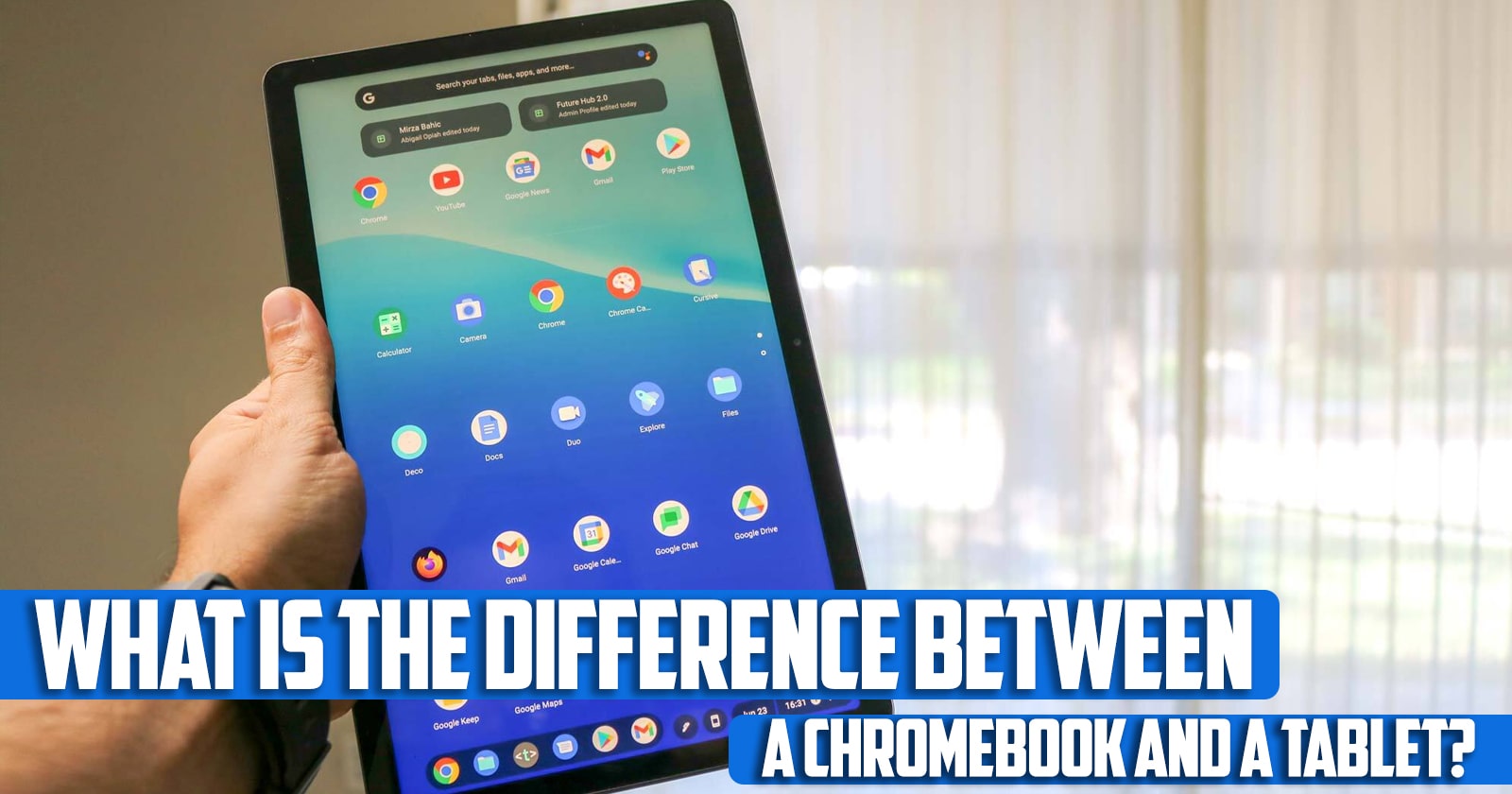
Chromebook laptops are a new series of laptops that were introduced and unveiled in recent years. We will examine this technology giant and tablets in the rest of this article from Technology gadgets. What is the difference between a Chromebooks and a tablet? Which one is worth buying?
What Is the Difference Between a Chromebooks and a Tablet?
Everything About Chromebooks
Overall, Chromebooks are slightly smaller than laptops. The maximum screen size of Chromebooks is 12.3 inches, but most are 11.6 inches. These Chromebooks usually have 4 GB of RAM, and some models have 8 GB and even 16 GB of RAM. Most displays have a resolution of 768 x 1366 pixels, which is the best resolution for reading and writing.
You don’t need to install antivirus or anti-malware to protect your Chromebook. These devices are provided with a 32 GB hard drive. Simplicity is one of the most important features of Chromebooks, and they can do their work at a higher speed. Also, several applications that run on Android phones have been disabled for Chromebooks, including most of the MS Office suite.

Office software, video chat, email, social media, and general web browsing are all done. They are also designed to be more secure than Windows PCs, meaning that an inexperienced user is less likely to crash or infect the software with a virus.
The Chrome operating system automatically updates the programs running in the background. In terms of hardware, Chromebooks are much weaker than Windows laptops. It is better if you are interested in playing the latest video games, get the Chromebook out of your mind!
Everything About Tablet
Another name for tablets is internet tablets. With the same name, it is clear that one of its most important uses is working with the Internet. Most of the tablets in the market are equipped with Android. Tablets have a color screen, a microprocessor, and a battery. Tablets are portable and light and can be moved around.
Use it as a handy and compact device to check emails, notes, or other work-related matters. It does not support USB ports, and you need to use other methods to transfer files. The storage capacity of the tablets is not large, and 64 GB models have the largest capacity. One of their good features is that you can use different applications at the same time.

Watching a variety of movies and listening to high-quality music in various formats is one of the strengths of this device. Also, this device has the ability to install any type of program you need on it. Working with tablets is simpler and more convenient. Tablets can connect to a separate keyboard via USB cable or even Bluetooth. Tablet batteries usually last longer than most computers. They last, some lasting more than 12 hours.
Pros and cons of Chromebooks and Tablets
Here’s what you need to know about the advantages of each device, as well as their limitations.
Chromebooks
Pros
- Laptop-style design
- Full keyboards and trackpads
- Easy to use
- Great for productivity and kids’ homework
- Various ports for peripherals
- Most are affordable
Cons
- Limited app selection (runs web-based apps)
- Not compatible with all PC peripherals
- Works best with a constant internet connection
- Generally poor webcams
- Can be underpowered
- Google-centric
If you want a simple, laptop-style device for working on documents, the web, and general computer duties, then Chromebooks are an excellent option. They are easy to use, generally don’t have viruses or malware, and come with the free suite of Google office apps that make them a very usable solution for productivity tasks.
Gaming isn’t really worth the effort and you won’t find desktop versions of Microsoft Office, Photoshop or Final Cut Pro, but if these things aren’t of interest then a Chromebook could be the best replacement for your old laptop.
Tablet
Pros
- Great displays
- Easy to use
- Good cameras (at least on non-budget models)
- Wide selection of apps
- Support Bluetooth accessories
Cons
- No keyboard or trackpad
- Few ports
- File systems can be hard to use
- Smaller displays
- Android apps may not be optimised for a tablet
Tablets have come a long way in the last few years. Most are now powerful devices that can be used for work or play. Budget models are best suited to entertainment – think Netflix and basic games – but a mid-range tablet can be a workable laptop replacement. Naturally, you’ll need to buy a Bluetooth keyboard (or the official optional one) if you want to get any serious work done.
Overly restrictive file systems and a lack of desktop-class apps can make things a little awkward for some workflows, but if you keep things simple then a good tablet will let you create documents, prepare presentations, then play some games on the way home and cap off the night with a movie from Disney+.
To Sum Up
What is the difference between a Chromebooks and a tablet? Tablets are one of the most useful tools both for work and for our leisure time. Chromebooks will not be helpful for people who want to do high-speed graphic work or install many games. In this article from Technology gadgets, we tried to compare Chromebook and tablets. We hope you will make a better choice with our help.

![Samsung Galaxy A53 vs Redmi Note 8[ Full Comparison ] 6 Samsung Galaxy A53 vs Redmi Note 8[ Full Comparison ]](https://www.technologygadgets.net/wp-content/uploads/2023/01/a53-vs-note-8.jpg-390x220.webp)
![Samsung Galaxy A53 vs Redmi Note 10 Lite[ Full Comparison ] 7 Samsung Galaxy A53 vs Redmi Note 10 Lite[ Full Comparison ]](https://www.technologygadgets.net/wp-content/uploads/2023/01/a53-vs-note-10-lite.jpg-390x220.webp)
![Samsung Galaxy A53 vs Redmi Note 11 Pro[ Full Comparison ] 8 a53 vs note 11 pro.jpg](https://www.technologygadgets.net/wp-content/uploads/2023/01/a53-vs-note-11-pro.jpg-390x220.webp)
![Samsung Galaxy A53 vs Samsung Galaxy M23[ Full Comparison ] 9 Samsung Galaxy A53 vs Samsung Galaxy M23[ Full Comparison ]](https://www.technologygadgets.net/wp-content/uploads/2023/01/a53-vs-m23.jpg-390x220.webp)