How to Change Keyboard Language on LG Phone
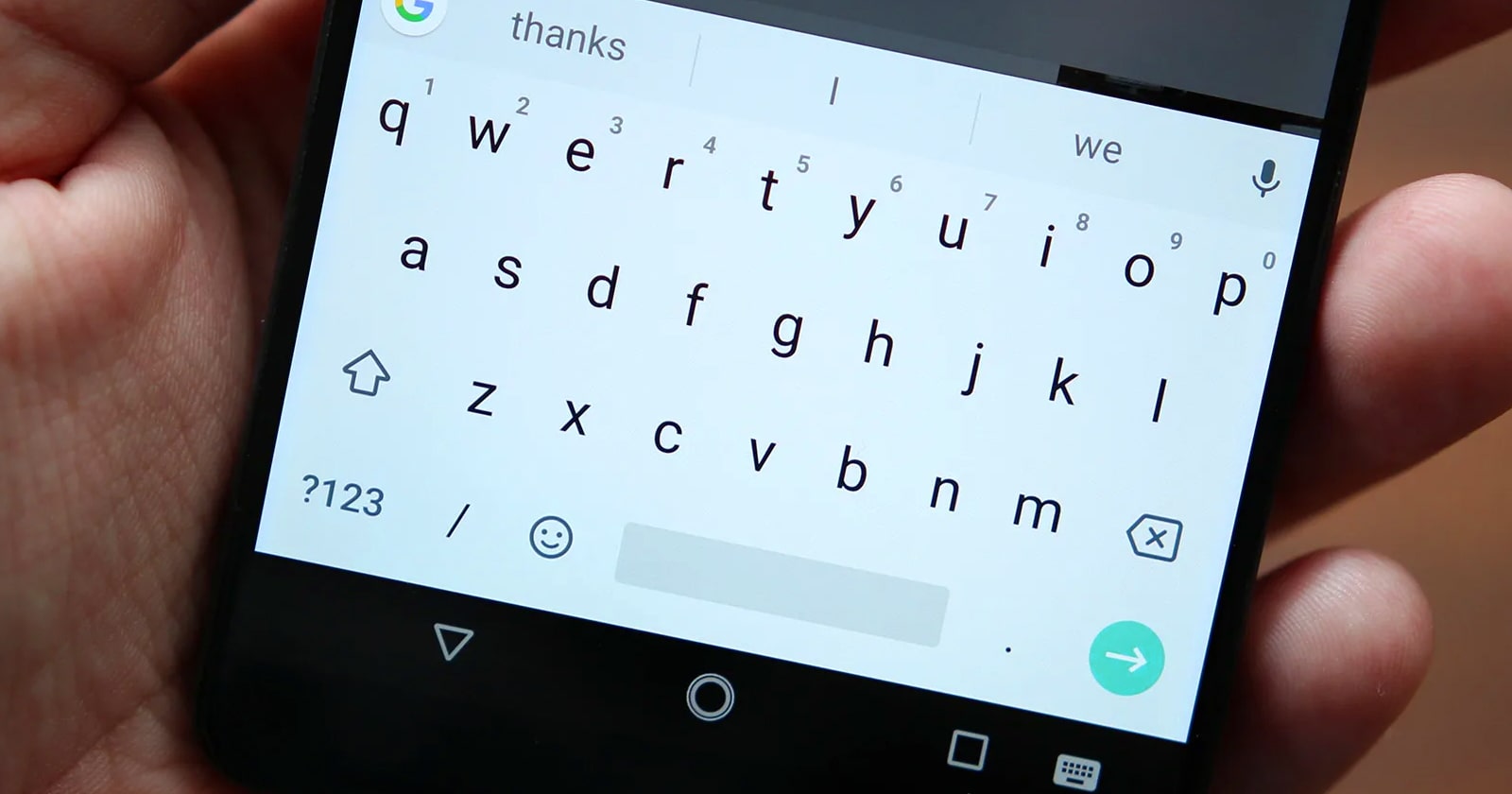
How to change keyboard language on LG phone? This is the question we are going to answer in this guide from Technology Gadgets Magazine. If this is something that interests you, please stay tuned to the end of the article.
Changing the keyboard language of your phone is one of the most important features built into all types of phones including LG smartphones. If your phone does not offer this feature, it is practically useless. Because cell phones are one of the most important devices for communication. If you have a problem changing the keyboard language on your LG phone, there is no need to worry anymore, as in this article we are going to provide you with the information you need in order to get the job done.
How to Change Keyboard Language on LG Phone
In order to change keyboard language on LG phone, you need to go to System Settings > General tab > Language & Input and choose your desired language. That is all there is to it and you can change the language of your phone by following these few simple steps.
Changing Keyboard Language on LG Phones Using Third-Party Apps
If you struggle with English or just do not want to get involved that much with the settings part of your phone, there are tools that have been especially designed to easily meet your needs. In this section, we introduce some of these apps used to change keyboard language on LG phone.
Gboard
Gboard app, which is basically the Google keyboard, has many attractive and practical features, including the ability to translate texts easily without the need for another app and of course allowing you to change the language of your keyboard.
Once you install the Gboard, you can change keyboard language on LG phone by following the steps below:
- Install the Gboard app and choose it as the main keyboard of your LG phone.
- Start typing somewhere so that the keyboard comes up.
- Tap on the gear icon (Settings) at the top of the keyboard.
- On the page that opens, tap on the Language
- Tap the Add Keyboard button to add a new language to the keyboard.
- On the opened page, select the language you want to add
- Now go back and try again to type something to open the Gboard app
Flesky
Flesky is another popular app that provides its users with new keyboard and languages management tools. Fleksy is able to easily change the keyboard language of your LG phone. After installing the app, in order to change the language of the phone keyboard, you must first install that language following these steps:
- Tap somewhere you can type your desired text to open the Fleksy keyboard.
- At the top of the Fleksy keyboard, tap the three dots.
- Tap on the gear icon in the opened menu.
- On the opened page, tap on the Language
- Now, on the opened page, select the language you want to add to the keyboard to install.
Summing Up
How to change keyboard language on LG phone? Changing the keyboard language on an LG phone is quite simple and can be done through the Settings app. Alternatively, you can choose third-party keyboard apps to help you manage your keyboard and language settings.

![Samsung Galaxy M52 vs Xiaomi Poco X3 GT [ Full Comparison ] 3 Samsung Galaxy M52 vs Xiaomi Poco X3 GT [ Full Comparison ]](https://www.technologygadgets.net/wp-content/uploads/2023/01/galaxy-m52-vs-poco-x3-gt.jpg-390x220.webp)
![Samsung Galaxy M52 vs Galaxy Note 10 Plus [ Full Comparison ] 4 Samsung Galaxy M52 vs Galaxy Note 10 Plus [ Full Comparison ]](https://www.technologygadgets.net/wp-content/uploads/2023/01/galaxy-m52-vs-galaxy-note-10-plus.jpg-390x220.webp)

